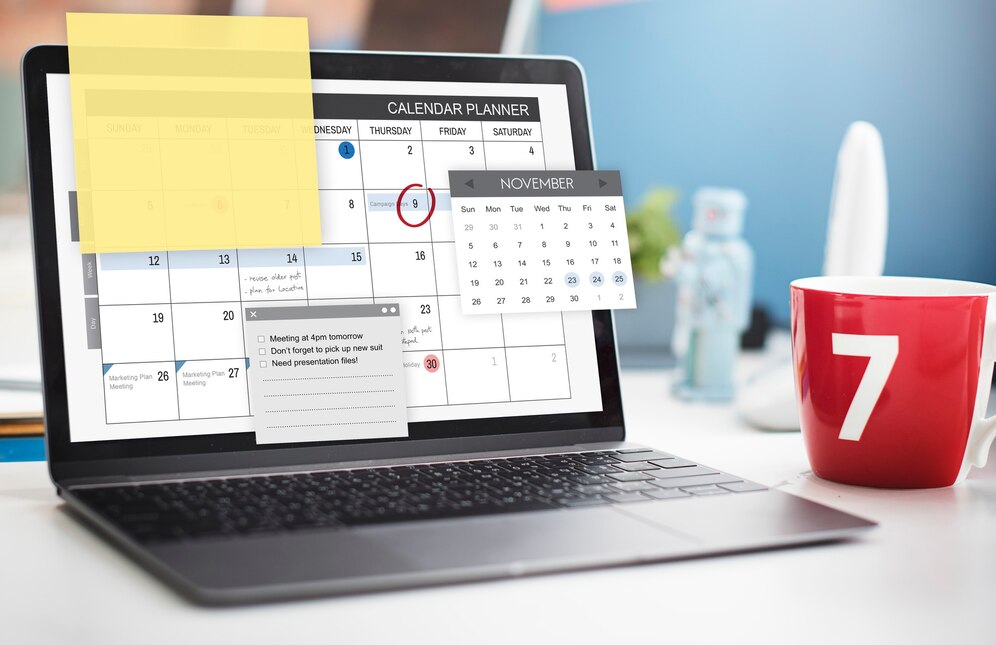In 2025, appointment scheduling software is a game-changer for businesses and individuals looking to streamline bookings, reduce no-shows, and save time. Whether you’re a small business in Chennai using a service like 6fc Live or a freelancer anywhere else, getting started is easier than you think. This step-by-step guide walks you through the process, from choosing the right tool to managing your first appointments, so you can hit the ground running.
Why Use Appointment Scheduling Software?
Before diving in, let’s understand the value. Appointment scheduling software automates bookings, syncs with your calendar, and sends reminders—freeing you from manual tasks. For a Chennai startup, it could mean turning a ₹1.37/day investment (like 6fc Live’s e-commerce package) into a seamless customer experience that boosts sales. Ready to get started? Here’s how.
Step 1: Define Your Scheduling Needs
- What to Do: Identify why you need the software. Are you booking client meetings, managing team schedules, or running an e-commerce store with delivery slots?
- Why It Matters: Your needs shape the features you’ll prioritize—e.g., payment integration for sales or multi-user access for teams.
- Example: A Chennai retailer might need e-commerce tools, while a consultant wants simple meeting links.
- Action: Write down your top 3 goals (e.g., reduce no-shows, accept payments, save time).
Step 2: Choose the Right Software
- What to Do: Research tools that fit your budget and needs. Options range from free platforms like Google Calendar to robust solutions like 6fc Live, Calendly, or Zoho Bookings.
- Key Features to Look For:
- Online booking and calendar sync.
- Automated reminders (SMS/email).
- Mobile-friendliness.
- Payment options (if selling services/products).
- Analytics for tracking performance.
- 6fc Live Highlight: For ₹1.37/day, you get 16 features, including push notifications and a WordPress admin panel—ideal for Chennai businesses on a budget.
- Action: Compare 2–3 tools. Sign up for free trials (e.g., 6fc Live’s demo or Calendly’s 14-day trial) to test them.
Step 3: Sign Up and Set Up Your Account
- What to Do: Visit the software’s website, click “Sign Up,” and enter basic details (email, name, business name).
- Why It Matters: This creates your hub for managing appointments.
- Tips:
- Use a business email for professionalism.
- Verify your account via email if required.
- Example: With 6fc Live, signup is quick, and you’re ready to customize in minutes.
- Action: Complete the signup process and log in.
Step 4: Connect Your Calendar
- What to Do: Link your existing calendar (Google, Outlook, etc.) to the software.
- Why It Matters: Syncing prevents double bookings and keeps your schedule unified.
- How:
- Go to settings or integrations.
- Authorize access to your calendar.
- Test by adding a dummy event.
- 6fc Live Note: Their platform syncs seamlessly, showing real-time availability.
- Action: Connect your calendar and confirm it updates both ways.
Step 5: Customize Your Booking Page
- What to Do: Set up a public booking page where clients can schedule appointments.
- How:
- Add your logo, brand colors, and a welcome message.
- Define services (e.g., “Consultation” or “Product Delivery”).
- Set available time slots (e.g., 9 AM–5 PM, Monday–Friday).
- Why It Matters: A branded, clear page builds trust and simplifies booking.
- 6fc Live Edge: Their drag-and-drop tools make this effortless, even for non-techies.
- Action: Create and save your booking page, then preview it.
Step 6: Set Availability and Rules
- What to Do: Define when you’re free and any scheduling limits.
- How:
- Input working hours (e.g., 10 AM–6 PM).
- Add buffer times between appointments (e.g., 15 minutes).
- Set maximum bookings per day if needed.
- Why It Matters: Keeps your schedule manageable and avoids burnout.
- Example: A Chennai salon might block Sundays and limit to 8 clients daily.
- Action: Save your availability settings and test a sample booking.
Step 7: Enable Notifications and Reminders
- What to Do: Turn on automated alerts for you and your clients.
- How:
- Enable email/SMS confirmations for new bookings.
- Set reminders (e.g., 24 hours before).
- Customize messages (e.g., “See you tomorrow at 3 PM!”).
- Why It Matters: Reduces no-shows by up to 85%, per industry stats.
- 6fc Live Feature: Push notifications are included, keeping clients in the loop.
- Action: Activate notifications and send a test reminder.
Step 8: Share Your Booking Link
- What to Do: Distribute your booking page to clients.
- How:
- Add the link to your website, email signature, or social media (e.g., Instagram bio).
- Share via WhatsApp or SMS for local reach in Chennai.
- Why It Matters: Makes booking accessible 24/7, even after hours.
- Example: A Chennai retailer posts it on Facebook, driving instant bookings.
- Action: Share your link in 2–3 places and monitor responses.
Step 9: Test the System
- What to Do: Book a test appointment yourself or ask a friend to try it.
- Why It Matters: Catches glitches before clients do.
- Checklist:
- Does the calendar update?
- Are notifications sent?
- Is the process smooth?
- 6fc Live Tip: Their support team can assist if issues arise.
- Action: Run a test and tweak settings as needed.
Step 10: Monitor and Optimize
- What to Do: Use analytics to track performance and adjust.
- How:
- Check booking rates and no-show stats.
- Add features (e.g., payments or live chat) as your business grows.
- Why It Matters: Ensures the software keeps delivering value.
- 6fc Live Bonus: Their dashboard provides insights to refine your approach.
- Action: Review weekly and make one improvement (e.g., tweak hours).
Getting Started with 6fc Live in Chennai
For Chennai businesses, 6fc Live offers a local edge. Sign up at 6fc.live, connect your calendar, and customize your e-commerce-ready site for ₹1.37/day. Add products, set delivery slots, and share your link—perfect for startups or retailers aiming to scale.
Final Thoughts
Getting started with appointment scheduling software is straightforward: define your needs, pick a tool, set it up, and share it. In 2025, this tech saves time, boosts efficiency, and grows your business—whether you’re in Chennai or beyond. With 6fc Live or any platform, the key is to start small, test, and optimize.
Ready to simplify scheduling? Try 6fc Live or your chosen tool today and watch your productivity soar!