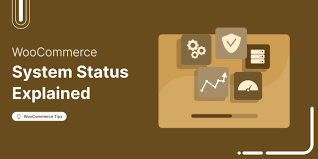How to create and apply coupons for WooCommerce website – 6fc Live
Coupons are a fantastic way to draw in new shoppers and keep loyal customers coming back to your WooCommerce store. With WooCommerce’s built-in coupon system, you can create enticing discounts without complexity. This guide, based on the \”How to create and apply coupons for WooCommerce website – 6fc Live\” transcript, walks you through enabling coupons, […]
How to create and apply coupons for WooCommerce website – 6fc Live Read More »