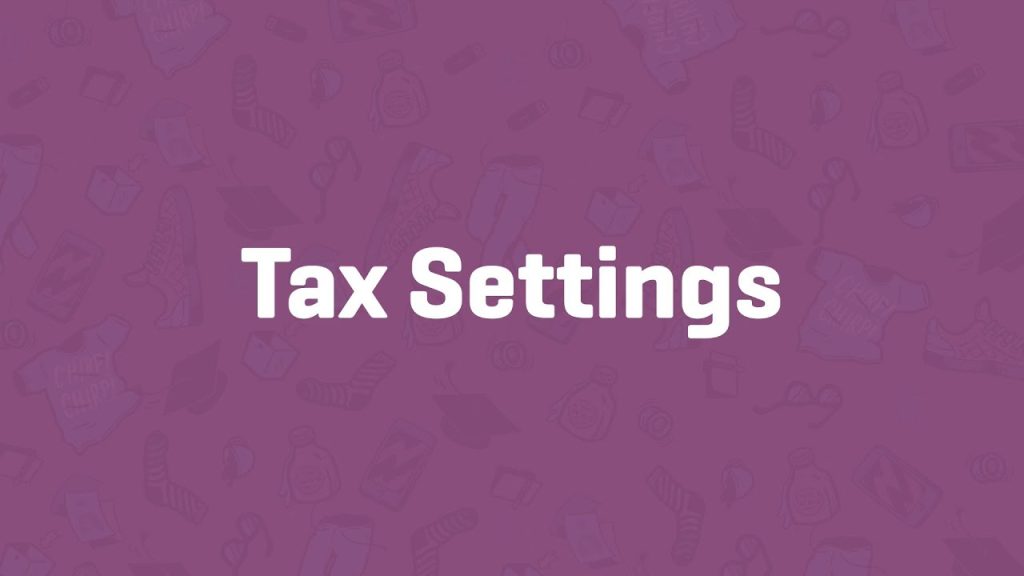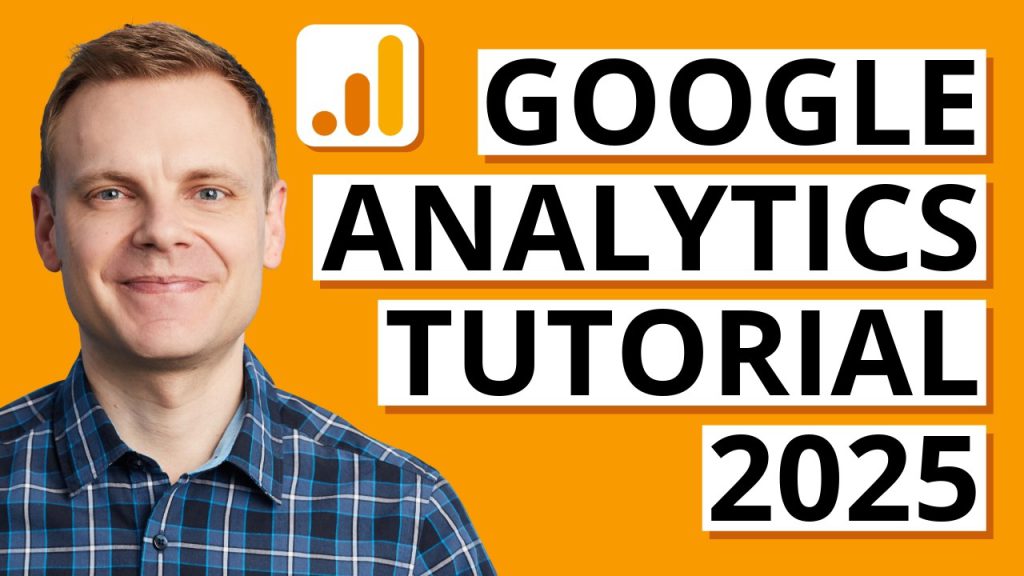Integrating Tax Settings, Shortcodes, and UTM Tracking
Adding products to your WooCommerce homepage is a fantastic way to showcase your inventory and drive immediate engagement. However, before you display products, configuring Tax Settings ensures pricing and tax calculations align with your legal and business requirements, providing clarity for customers. Pairing this with WooCommerce’s shortcodes allows you to create dynamic product displays without […]
Integrating Tax Settings, Shortcodes, and UTM Tracking Read More »